Ever hit “post” on a selfie — then realize it went to your brand page? Ouch. Don’t worry, we’ve all been there.
Between personal projects, side hustles, and growing businesses, it’s completely normal to juggle more than one Instagram account. The real trick is keeping them straight — and staying sane while you do it.
The good news? Instagram makes it surprisingly painless once you know the system.
Yes, You Can Have More Than One Instagram Account
Instagram isn’t just okay with you having multiple profiles — it was built for it. The app caters to creators, freelancers, entrepreneurs, and honestly, anyone living more than one digital life.
Maybe you’ve got:
- One for your daily life and friends,
- One for your small business or passion project,
- And another for your dog, who’s accidentally turning into an influencer.
Each page can have its own style, followers, and goals — and that’s what makes it so flexible. You can keep your private and professional worlds totally separate, yet control them all from one app.
👉 Quick tip: You don’t need a dozen email addresses anymore. Instagram lets you create several accounts using the same phone or email — just choose unique usernames.
So yes, running multiple Instagrams is totally fine — and no, it won’t melt your brain.
How Many Instagram Accounts Can You Actually Run?
Here’s the short answer: five at once.
That’s the maximum number of accounts you can stay logged into simultaneously on one device. It’s usually plenty for small creators, entrepreneurs, or agencies.
Imagine this: one for your business, one for personal use, one for your cat’s modeling career — add a client or two, and you’ve still got room to breathe.
If you handle more than five, you can still use them all — you’ll just have to log one out before adding another.
💡 Smart move: Give every account an instantly recognizable profile — maybe color-code logos or add emojis in bios. It’ll save you from the classic 2 a.m. nightmare: posting a meme on your client’s page by accident.
Creating Another Instagram Account
So, you’re ready to branch out. Good news: adding a new account is quick and painless.
You’ve got two options — start from scratch or connect one you already own.
Option 1: Create a Brand-New Account
- Open Instagram and go to your profile.
- Tap your username on top.
- Choose “Add account” → “Create new account.”
- Pick your handle, password, and sign-up method (email or phone).
- Personalize your bio, links, and photo — make it feel like you.
Think of it as decorating a new space: this is where your brand personality comes alive.
🎯 SEO tip: If it’s for business, include niche-specific words in your bio like “studio,” “baker,” or “coach.” It helps people find you faster.
Option 2: Add an Existing Profile
- Go back to your profile page.
- Tap your username → “Add account.”
- Hit “Log into existing account.”
- Enter your login info — done!
From here, you can switch between profiles instantly without logging out.

How to Switch Between Accounts Without Mixing Them Up
Once you’ve got multiple profiles running, the next step is mastering the switch — without crossing any wires.
We’ve all had that mini-heart attack moment after posting something to the wrong feed. Luckily, Instagram has made switching super simple:
- Tap your profile photo in the bottom-right corner.
- Tap your username at the top.
- Choose the account you want to use — that’s it.
You’ll move seamlessly between feeds, DMs, and notifications — no tedious logins.
💡 Bonus shortcut: Long-press your profile icon in the navigation bar to swap accounts faster. It’s a lifesaver if you’re replying to DMs for one brand while uploading stories for another.
And if you’re posting something that fits on several pages (like a partnership or announcement), you can now share to multiple accounts at once. Just toggle them on before hitting Share.
⚙️ Pro tip: Pin your most-used accounts to your phone’s home screen using widgets — it makes multitasking a breeze.
How to Manage Multiple Instagram Accounts Effectively
Owning multiple accounts is easy. Managing them well? That takes strategy.
Running several pages is like running several brands — each with its own personality and audience. Here’s how to keep things flowing smoothly:
1. Give Each Account Its Own Personality
Avoid copy-pasting the same posts. Your pet’s account and your company’s profile shouldn’t sound identical. Define a tone, look, and rhythm for each.
2. Plan Ahead
Spontaneity is great, but consistency wins. Use Meta Business Suite, Later, or Buffer to plan your posts in advance. It’ll free you up to actually engage with your followers.
3. Keep an Eye on Analytics
Check your numbers. Instagram Insights reveals what’s performing best and when your audience is active. For deeper data, tools like Sprout Social, Planoly, or Iconosquare can visualize trends beautifully.
4. Build Connection, Not Just Content
Posting is easy; engaging is what builds loyalty. Reply, comment, and interact genuinely. If you manage client accounts, dedicate short “engagement sessions” for each one.
5. Protect What You Build
Turn on two-factor authentication everywhere. Use a password manager like Dashlane or 1Password to keep things secure. A hacked account is a nightmare you don’t want.
🧠 Pro insight: Create a mini “brand playbook” for each account — tone, emojis, caption style, and no-go topics. It keeps your messaging consistent even if more than one person helps you manage it.
3 Common Mistakes to Avoid When Managing Multiple Accounts
Even pros slip up. Here are the pitfalls to watch out for — and how to dodge them like a seasoned creator:
Mistake #1: Posting to the Wrong Account
It happens faster than you think.
Fix: Always glance at the small profile icon before hitting Post. Emojis or unique bios help you instantly recognize which account you’re on.
Mistake #2: Copy-Pasting the Same Content
Cross-posting saves time but kills authenticity.
Fix: Adjust tone, visuals, or captions for each audience. Repurpose, don’t repeat.
Mistake #3: Ignoring Analytics
You can’t grow what you don’t measure.
Fix: Do a weekly review — note what performs best, and tweak your strategy accordingly.
From the experts: “Managing multiple Instagrams isn’t about working harder — it’s about working smarter. Clarity and consistency always win.”
Final Thoughts: Stay Sane While Juggling Multiple Instagrams
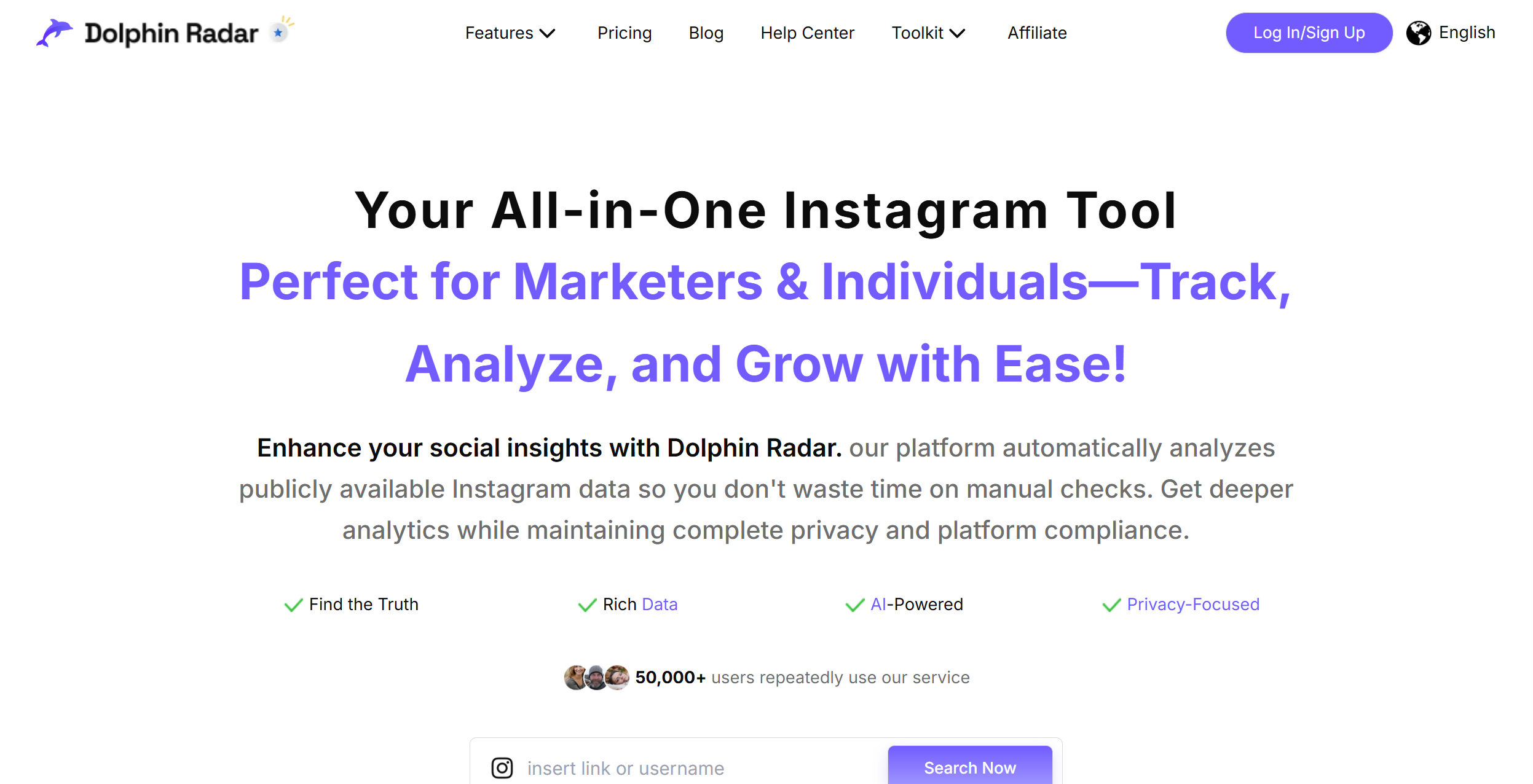
Handling several Instagram accounts can feel like a circus act — one wrong move, and chaos hits. But with structure and the right tools, it becomes a smooth, creative rhythm.
At its heart, it’s about being purposeful. Stay organized, stay true to your tone, and keep your strategy steady.
If you want sharper insights into how your accounts — or even your competitors — behave, try using Dolphin Radar. It helps you:
- Track public Instagram activity (like follows, unfollows, and likes) anonymously.
- See engagement shifts and new follows to understand changing audience behavior.
- Export activity data for easy trend tracking and smarter posting decisions.
It’s an efficient, time-saving companion for anyone managing multiple accounts and wanting real, data-backed insight.
👉 Ready to simplify your workflow?
Check out Dolphin Radar — and see how effortless multi-account management can feel when you’ve got the right data on your side.
